Hopefully this quick chop and paste I did will illustrate what I've been talking about. On YOUR left is an unmoddified TDK Batman posted by -=LoneWolf=- and on YOUR right is the same exact pic with the following: I made the chest armor smaller and touched up underneath it to make the normal chest armor less visible. I didn't slim it up or anything like that. Same exact pic and you guys can do the same thing with a photo manipulation program to see for yourselves.

To me, imo, just simply decreasing the width in the chest slims down the figure considerably. The abs and waist look smaller. The arms look smaller. Just overall it makes for a sleeker look. With the normal chest width.. THAT'S the problem. Wider chest = arms looking bulky, abs/waist looking bulky, etc. Like I said.. Hot Toys had this right on the proto. The chest was a lot smaller in width. But when they "fixed" the problems people complained about (cowl, shoulder pads, leg armor/lower pants and the paint scheme) for some unknown reason they widened the chest!?
Basically you can mod that figure as much as you want and make the armor sit as flat as it can be. It'll only solve the side profile problem. But from the front it'll still look exactly the same but the chest armor is solid and the width can't be modded.
Hope this shows what I was saying. If not.. blah.















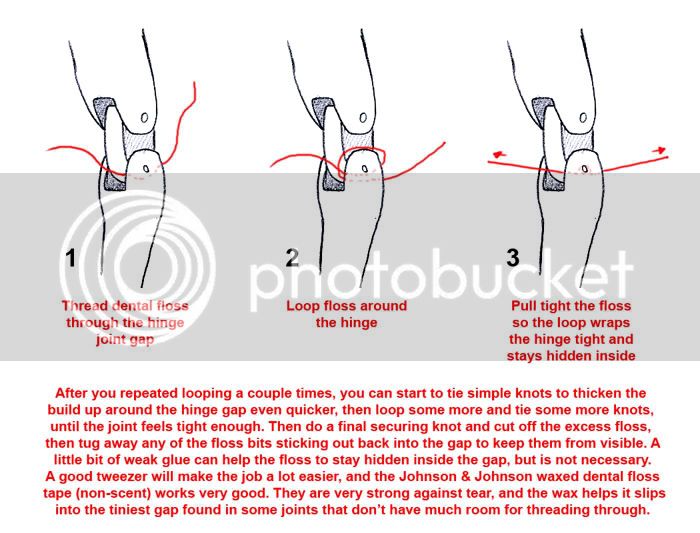

 ) but here it is again.
) but here it is again.









