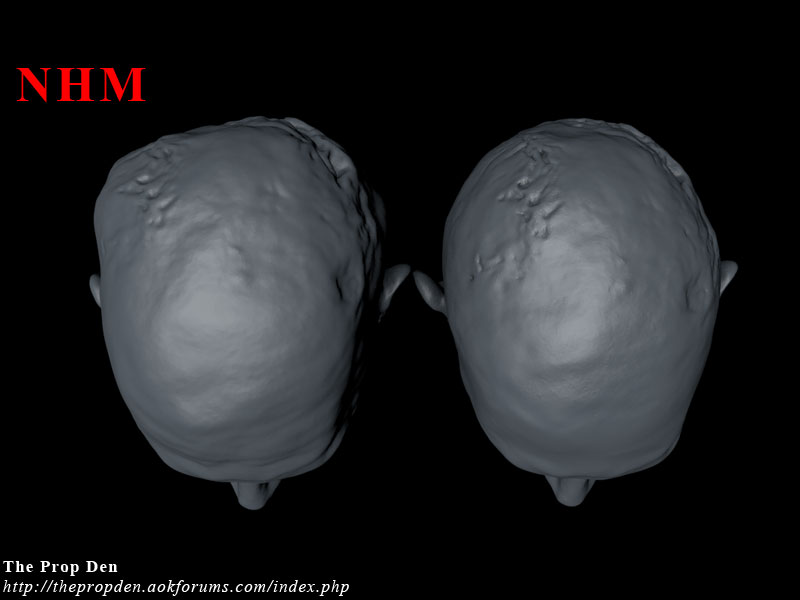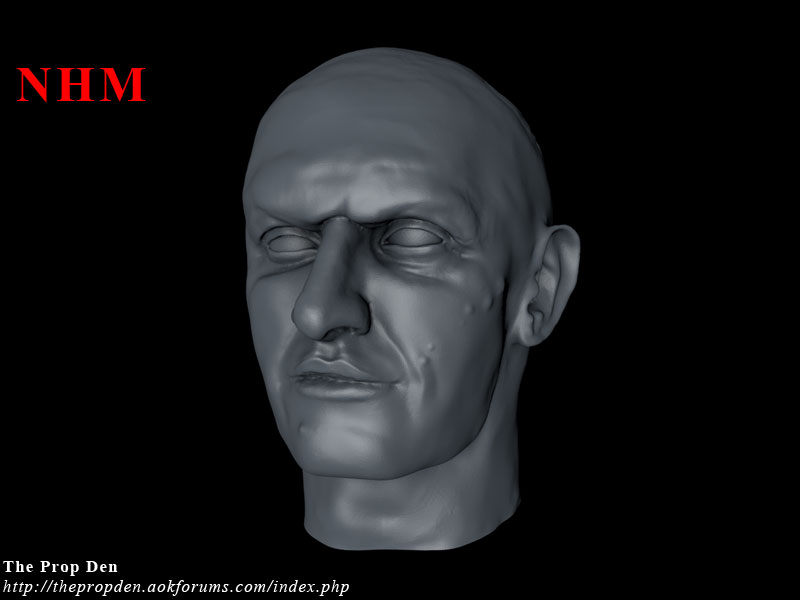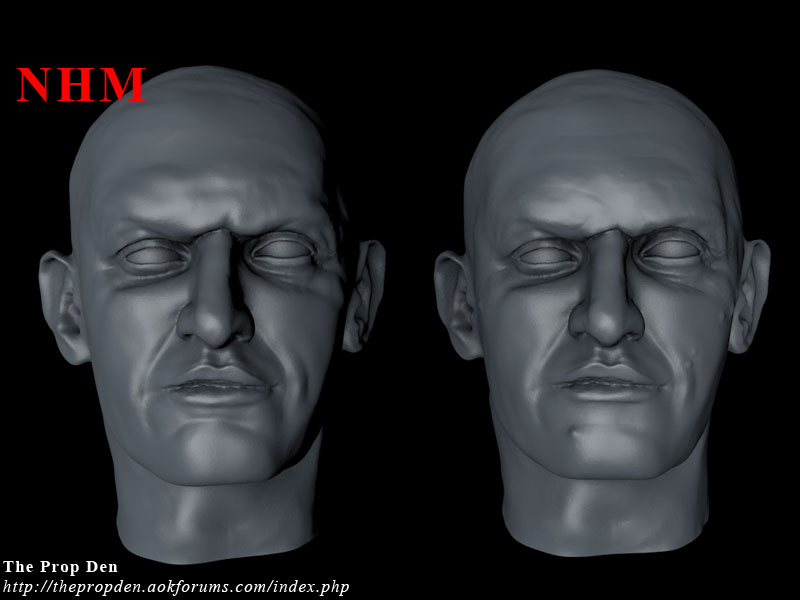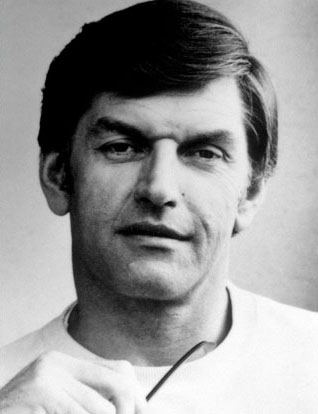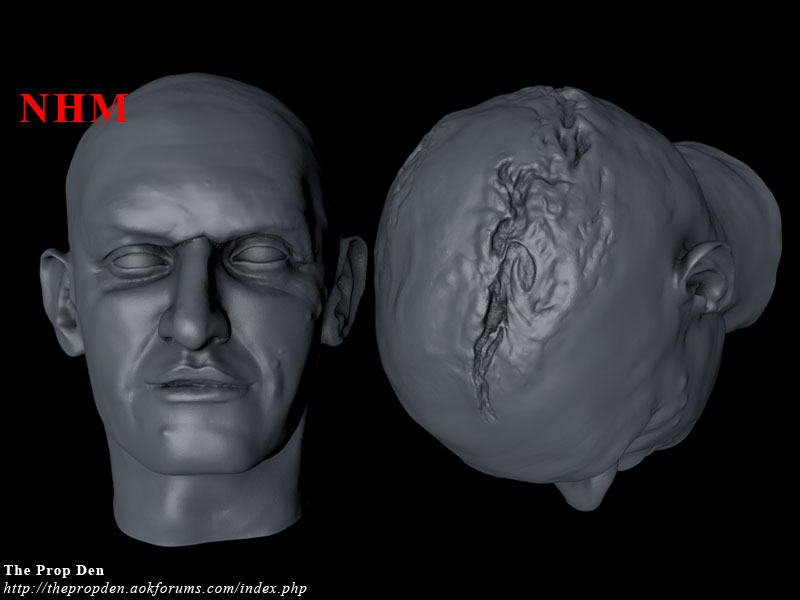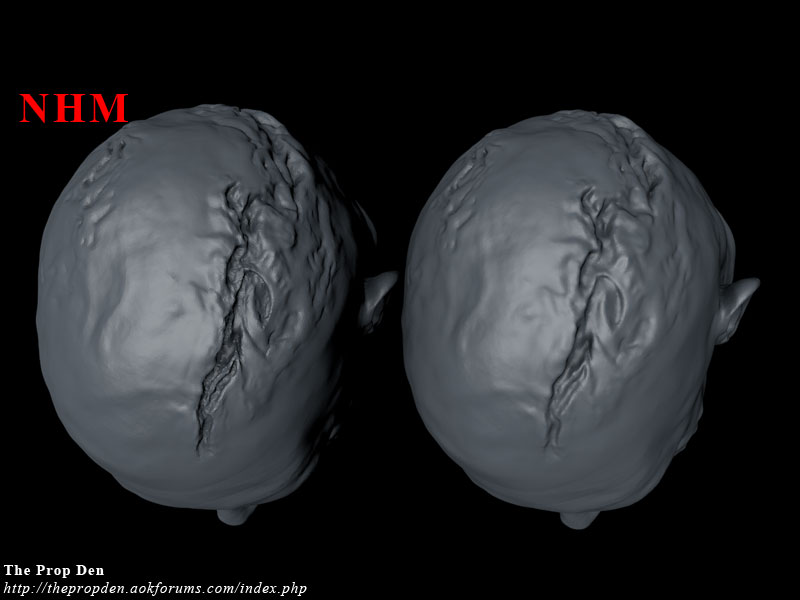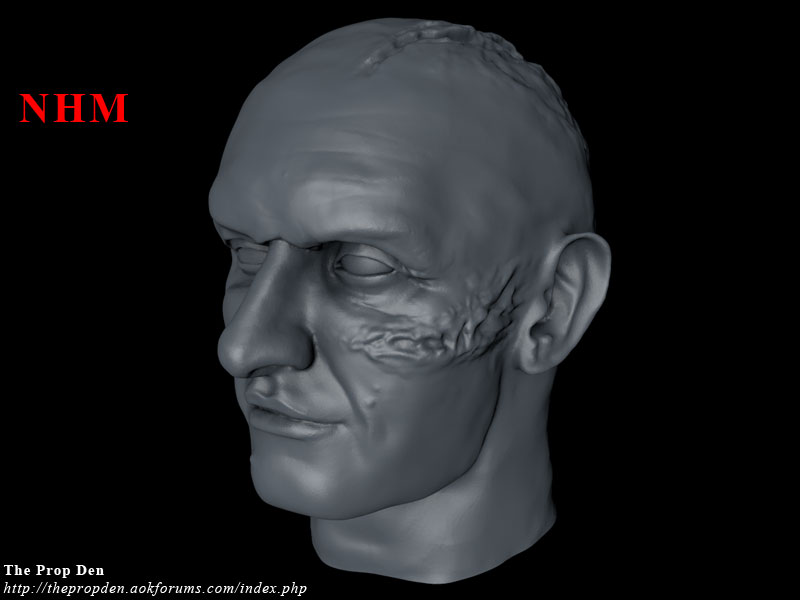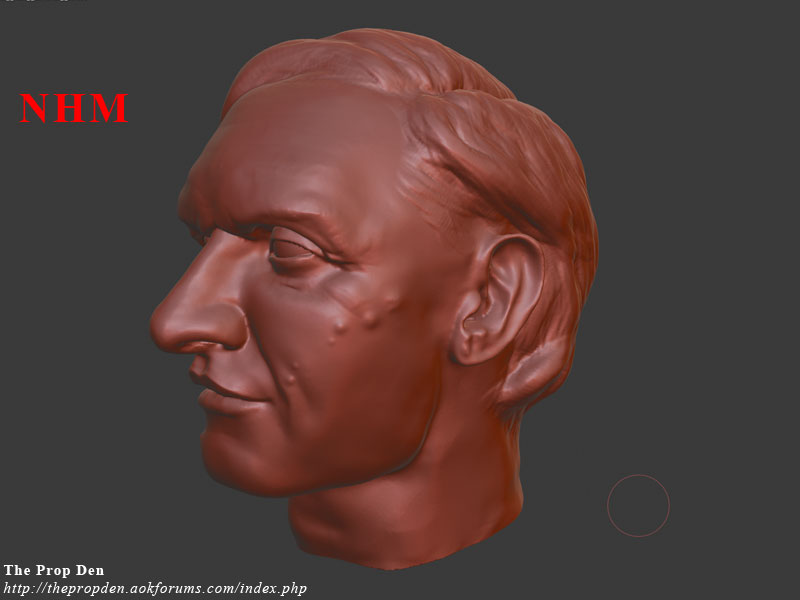A little follow-up. Was told a few days ago that the Prowse project fell through, so there won't be a new improved version made available through Sean. So I have been working on the Prowse sculpt while I've been ill. Haven't had time to check out my new resin printer.
I managed to merge the front of the reworked sculpt I commissioned from Sean years ago with the rear of the original model, as the scan was more proportional and sharply detailed back there. However, I need to figure out how to add the moles and doing the fixes on the face. Also thought about adding the reveal detail on the cheek and top of the head for one version... but I'm not skilled at all at 3D modeling.
The left one was how the reworked sculpt looked before. The right one is the fixed version with the old scan rear section of the head. Took a while to get it right and I had to accomplish it through a round-about way that meant I had to manipulate things one polygon at a time.
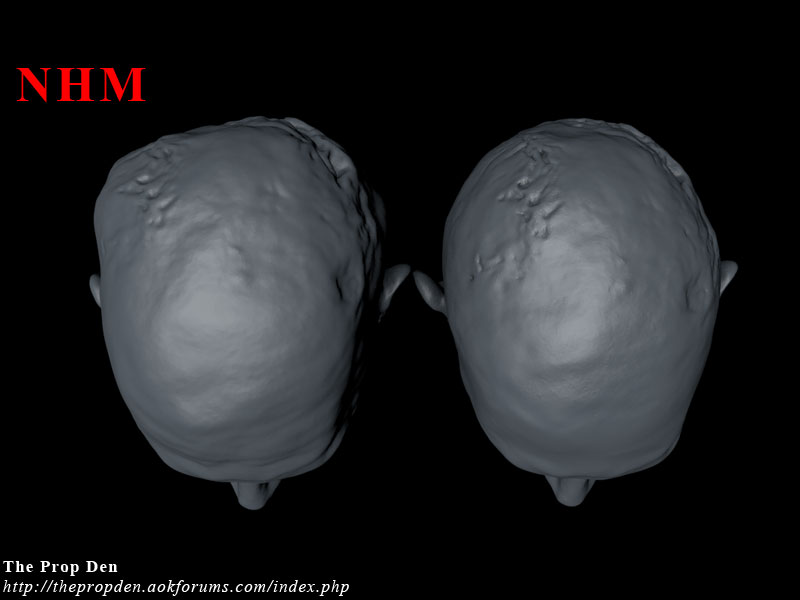
, on Flickr
Added some details to the face - the moles - and worked a little on the chin. I'll try and see if I can fix the strange dip at the left temple as well as pulling the upper eye lid folds up a bit to show more of his upper eyelid - somewhat sunken-in kinda look - as well as fixing the brow above the nose and fix the mouth.
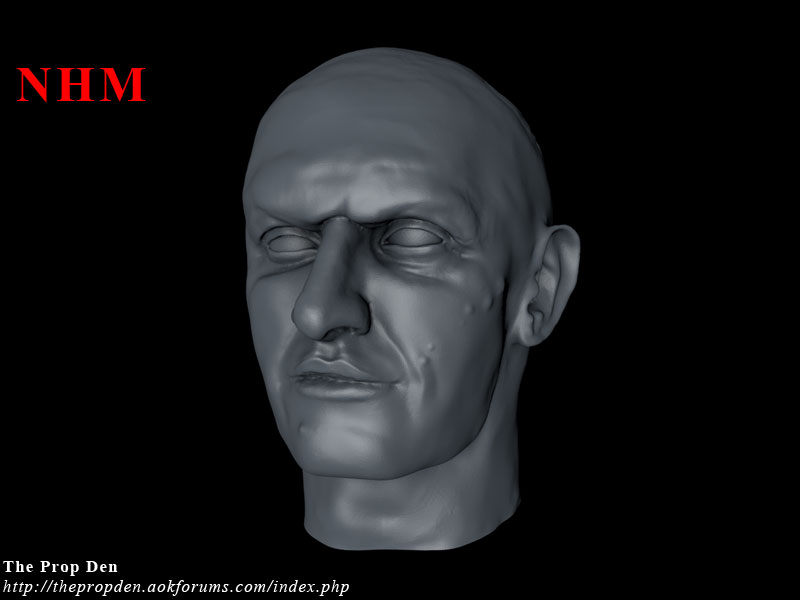
, on Flickr
I figured out Blender, so now I can do the fixes on the Prowse head in a better program than Meshmixer. I watched an awful lot of tutorials on Youtube to just get the gist of things to get started. Though, couldn't understand why I didn't get the sculpting tools when I activated that option in the program. Turns out I'm an idiot and I hadn't activated/highlighted the model itself.
Newest version on the right. Worked on the brow and upper eyelid area and the chin and bottom edge of the bottom lip. Will work more on the mouth later. Needed to get away from working on the mouth because the first time I worked on it I got it perfect, but I didn't save, and ever since then I've not been able to get it to look good.
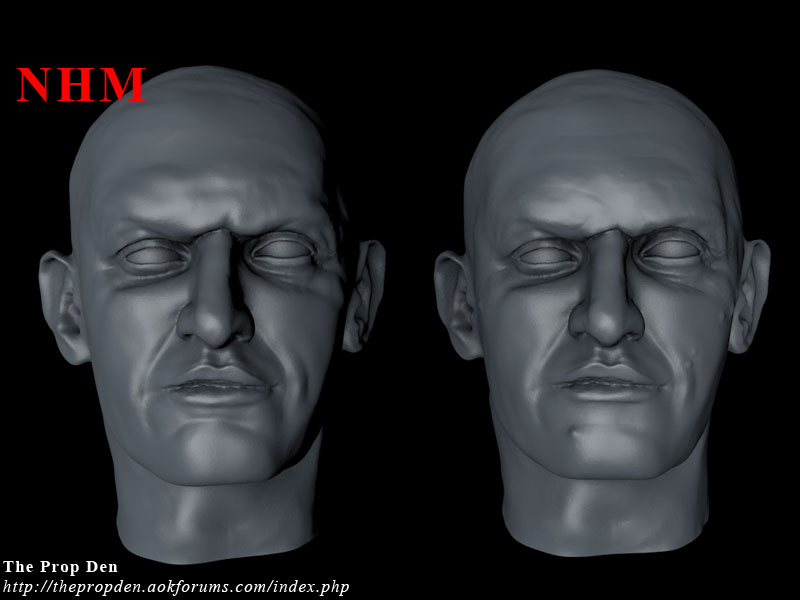
, on Flickr
Prowse for reference in case people don't know what he looks like.

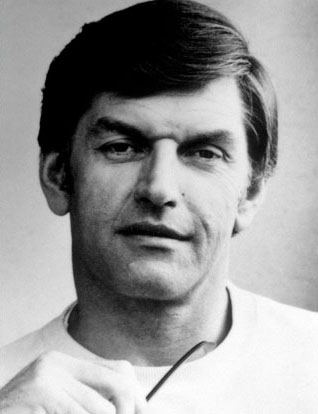
, on Flickr