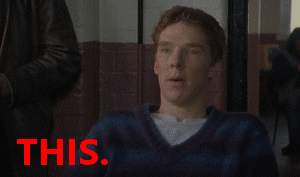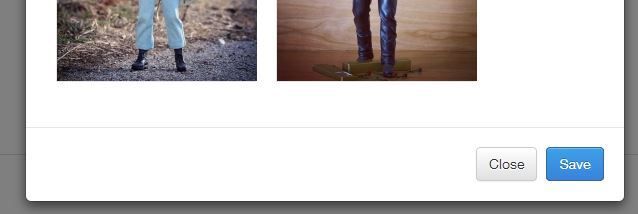Latest suggestion:
View attachment 169863
What: When browsing the details of an item that is already in your collection, the "Add" buttons at the top can be changed to indicate that the items are already in your collection, along with a count to show how many.
Why: Removes confusion of whether items already in collection when looking at those buttons. Removes personal details (collection status and count) from the line below otherwise filled with product-specific details. Takes up less space in general.
How: This I haven't thought about yet.

The buttons need to have their current function of adding the item to your collection/wish list while at the same time clearly showing you already have the items there. It might also be a good idea to indicate or prompt to make sure adding a second item is the desired outcome.