dedguy
Super Freak
- Joined
- Sep 21, 2007
- Messages
- 6,448
- Reaction score
- 6
I haven't used it in forever and this may be a moot point now, but it used to be a pain if you were working on anything that wasnt low resolution. If you werent on a FAST computer, curved strokes would lag and end up with straight lines in some areas. I didnt like doing final pieces at low res. I always wanted to make things hi res enough to print out nicely if I wanted to.
but like I said, this was 5+ years ago and may be a non-issue now ...
I ran into the same problem using a wacom in photoshop....
No matter what you do it's going to be dependent on your machine. These days I tend to do my sketching in AI which is independent of resolution (for the most part). It only really starts to bog down if you have a massive number of points or many raster effects (feather, gradients, drop shadow, etc).
This is an example of a sketch in AI:
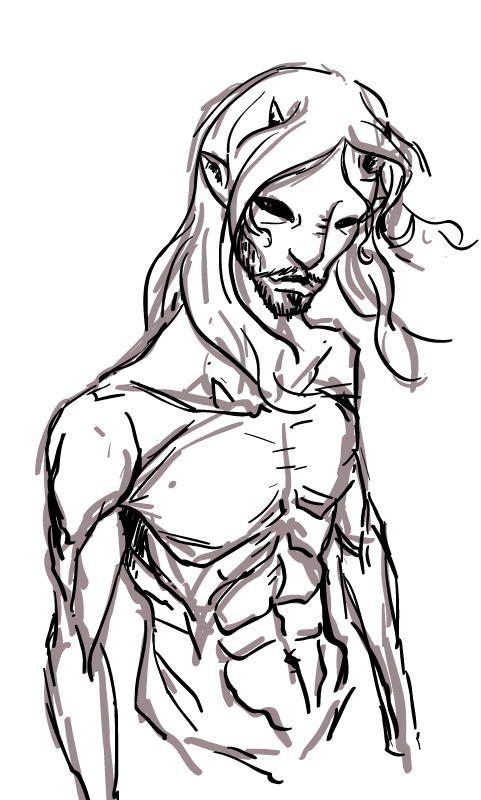
Compare to a similar sketch I did in PS:

Since I do most/all of my finished work in AI, this is pretty ideal for me. If you're doing a painting though, of course this isn't so great, although you can achieve some nice painterly effects in AI.
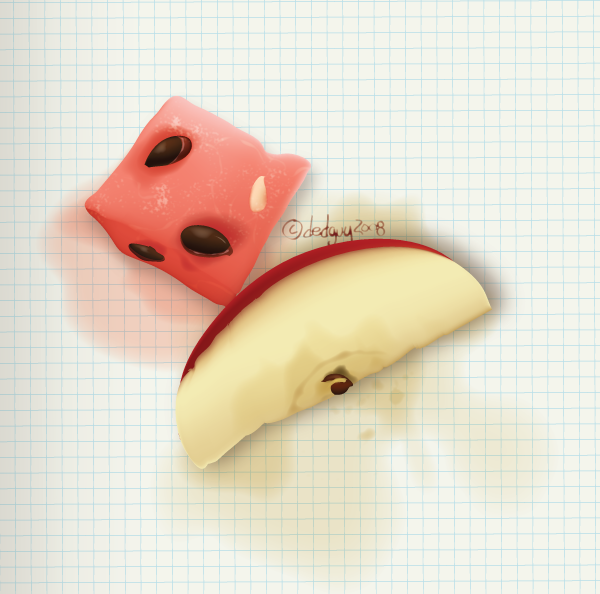
For painting though I highly suggest checking out ArtRage (https://www.ambientdesign.com/artrage.html). It's cheap, lightweight, and pretty damn nice. I like it a lot more than Painter personally and at a fraction of the cost.




