Uncanny Web-Slinger
Super Freak
Can I get number 3?
NO!

Kidding

Thank you!!
You're Very Welcome


Can I get number 3?


Thank you!!


EEEEEEEEEEEAHHHHHHHHHHH!
Thanks Nova


 Looks great!!
Looks great!!
Is it up now??
[SIGPIC][/SIGPIC]


Nova; what font did you use for the names?
can i get number 4?

Not yet, once you choose the image you need to click upload then save it
Gears of Wars
I dont think I will ever get this.
I dont think I will ever get this.
A few people have asked me how to use signatures so I figured I would make a little guide.
Hopefully it will be of help to someone.
First of all , please remember to follow the basic forum rules of keeping your
signature between (height) 150 x 500 (width) pixels and no bigger in file size than 500kb.
It keeps the forum looking neater.
1. Ok first of all upload whatever image you want to photobucket or another online file upload site.
Once uploaded click on your file and you will see the image code , copy this by highlighting it and clicking copy.
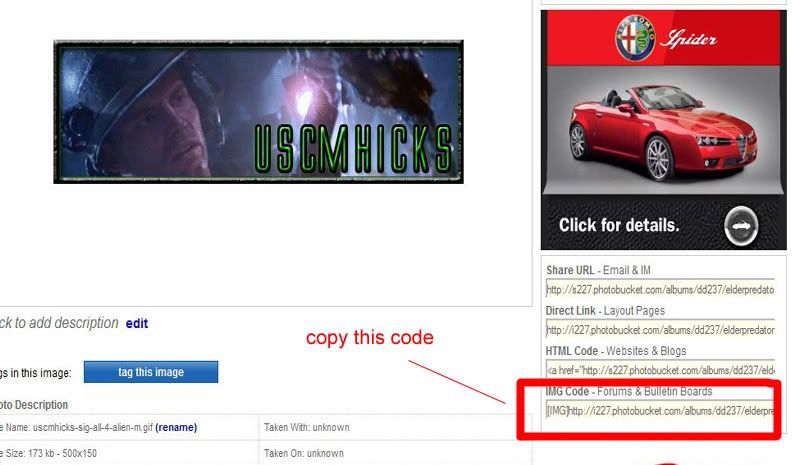
2. Once thats done , go to the sideshow forum and scroll up to the top of the page. Look for where the link is that reads " sideshow freaks ". Underneath that it will say home. Next to that it says " user cp ". Click " user cp.

3. Once on there to the left you will see the control panel and in there a link that says edit signature. Click that.

4. Once in there scroll down and you will see a box that is the same box that you would send a message by. Paste the code you copied from photobucket in here by right clicking and clicking paste or scrolling to the top of your computer clicking edit and paste.
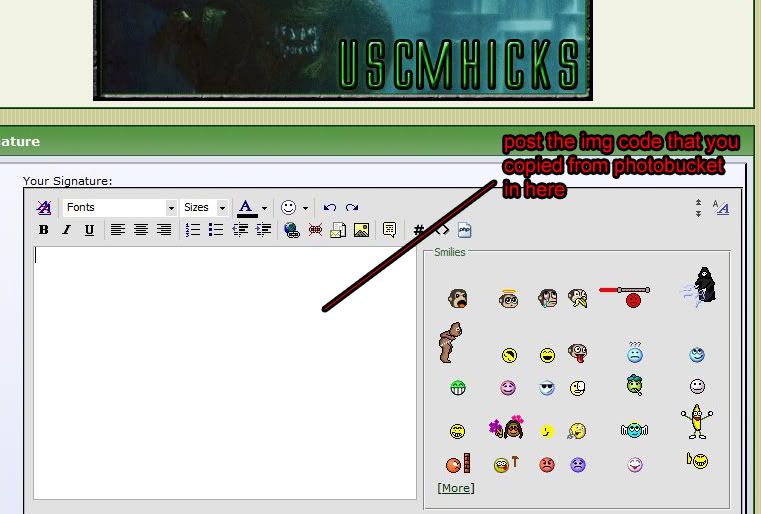
5. Once you have done that scroll down a little and click save signature.
[/IMG]
Alternitively you can save it to your Hard-Drive, then choose option 2 (above) find the image on your Hard-Drive then click "upload" and then save it
6. Your signature will now be added but to the left of your profile , if you want it in the center like mine follow the above steps up to part 3 but this time scroll down and highlight the img code you posted in the box which will still be there.
Once highlighted , just above it you will see some tools that are clickable , there are three buttons that are all each a set of lines on top of each other. Click the middle one whilst still highlighted on the code.
Once this is done , click save signature again a little down the page.
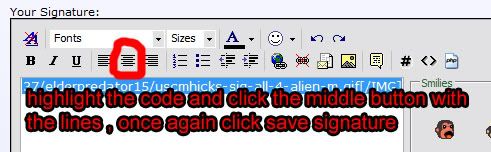
7. Your signautre will now look like this , if you have any questions just let me know. Thanks , Tay.

Enter your email address to join: