DarkMagic
Super Freak
Can't the cover be filed or sanded down to fit? Or even shaved with an exacto.
Sure, but you'd end up smoothing it out and the texture won't match the rest of the cowl...unless you sand it on the inside.

Can't the cover be filed or sanded down to fit? Or even shaved with an exacto.
Sure, but you'd end up smoothing it out and the texture won't match the rest of the cowl...unless you sand it on the inside.

Well you can make it flushed on the sides, but then the top seam on the top of the head is off.
You can't really win.
I got my second one and it was perfectly flush on all sides. Looked really good. Of course, I had to be a dumb ass to test the PERS (I don't know why, but I have this OCD where I've got to make sure that nothing is wrong with any of my figures) and took the panel off.
The PERS was fine, I go to put the panel back on the head and now the damn thing is poking out again.
I'm gonna squeeze this post in now before the next wave of new pics comes up. Here are the poses I have tried so far:



Last two are the same pose.
Very versatile figure. As much of a pain the cape is to work with, it's the main reason that this figure is so dynamic imo.
Can't the cover be filed or sanded down to fit? Or even shaved with an exacto.
 That is if I even end up having that problem. I will know tomorrow.
That is if I even end up having that problem. I will know tomorrow.My batman should arrive tomorrow, unfortunately todays a pubic holiday so i have to wait an extra day!!!!
Hmmm I know UPS is running tomorrow and I'm pretty sure USPS is too. Who is your carrier?
Some of the best poses out there. This is one of the first you did and the one I copied for my display. As always, thanks for sharing your talented poses with us.
I love these three. I think they are my favorite along with that close up portrait you did a ways back. Nice work.

...it looks like ass from the side.

Can't the cover be filed or sanded down to fit? Or even shaved with an exacto.




And I have no idea how some of you attach thumbnails.
To include a pic in a post, copy the "IMG" code from whatever image hosting site you use:
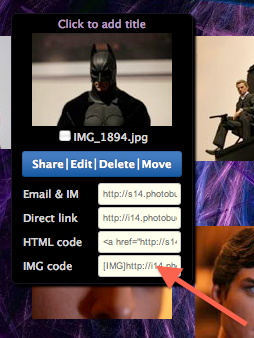
Then simply paste it directly into your post.
Definitely better than thumbnails. I honestly have gotten to lazy to even click on thumbnails, so if I'm gonna look at a pic it needs to be full size in a post.

...
If you're finding that it really is impossible to get it to look like that then yours is different than mine and perhaps a bit of sanding is in order. But try to pinch and squeeze the plastic into place a bit more first.
Thanks for the info, broski. Btw, u gotta have a hosting site instead of uploading the photos from your hard drive??


Finally got mine from bestcomics

 Congrats, man!!! They do deliveries this late??
Congrats, man!!! They do deliveries this late??https://photobucket.com/
Sign up with these guys, its free. Just follow the directions and you'll be uploading pics in no time

Thanks guys.
I haven't had any trouble with mine. If I work with it I can get it to sit in there really flush. The plastic the panel is made out of is quite malleable.


Here's a view from the front. All three pics of the panel were take without futzing with it in between. It can be made to look good from all angles:

If you're finding that it really is impossible to get it to look like that then yours is different than mine and perhaps a bit of sanding is in order. But try to pinch and squeeze the plastic into place a bit more first.

Thanks for the info, broski. Btw, u gotta have a hosting site instead of uploading the photos from your hard drive??
https://photobucket.com/
Sign up with these guys, its free. Just follow the directions and you'll be uploading pics in no time

I'm gonna squeeze this post in now before the next wave of new pics comes up. Here are the poses I have tried so far:

Last two are the same pose.
Very versatile figure. As much of a pain the cape is to work with, it's the main reason that this figure is so dynamic imo.

Enter your email address to join: