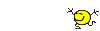Ok so I have a bit of a problem with youtube for the past 3 days. I can't get it to work, every time I enter the site it freezes and when I click anything my computer just states that youtube is not responding.
Now before you say its likely just your computer I will say this, I can go anywhere else on the internet with no problems, video sites and all. I also tried unplugging and reconnecting my modem and router with no change. I have also restarted my computer multible time again with no change
Here's where it gets really weird, when I first enter the youtube site I can click any tab for about 3-5 seconds before it freezes, so I was able to use this to sign out of my youtube account.......and what do you know youtube works fine now, no freezing or anything, However when I sign back in it just freezes up again
Anyone got any ideas on how to fix this? It would be greatly appreciated
Now before you say its likely just your computer I will say this, I can go anywhere else on the internet with no problems, video sites and all. I also tried unplugging and reconnecting my modem and router with no change. I have also restarted my computer multible time again with no change

Here's where it gets really weird, when I first enter the youtube site I can click any tab for about 3-5 seconds before it freezes, so I was able to use this to sign out of my youtube account.......and what do you know youtube works fine now, no freezing or anything, However when I sign back in it just freezes up again

Anyone got any ideas on how to fix this? It would be greatly appreciated