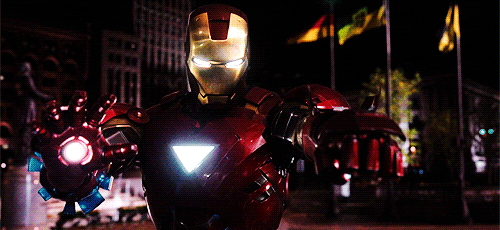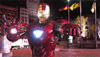ScottPSU
Super Freak
First, bear with me here. I've been trying to insert animated GIFs into my postings, with no luck. I've been able to find a bunch on Google but whenever I try to insert them into a post (by clicking the "Insert Image" option and trying to paste the URL), I usually get an error that the file is too large or an invalid file format.
How do I go about finding GIFs that will work and am I doing something wrong in how I am trying to include them in my posts?
TIA for the assist!
How do I go about finding GIFs that will work and am I doing something wrong in how I am trying to include them in my posts?
TIA for the assist!