D4rkShaDoWz
Super Freak
Hello feaks! :emperor These are probably some of my best creations. Most are done in Photoshop and would love to hear what you think. 
TDK Stuff: These date in order from when pictures were scarce so don't expect the best images.
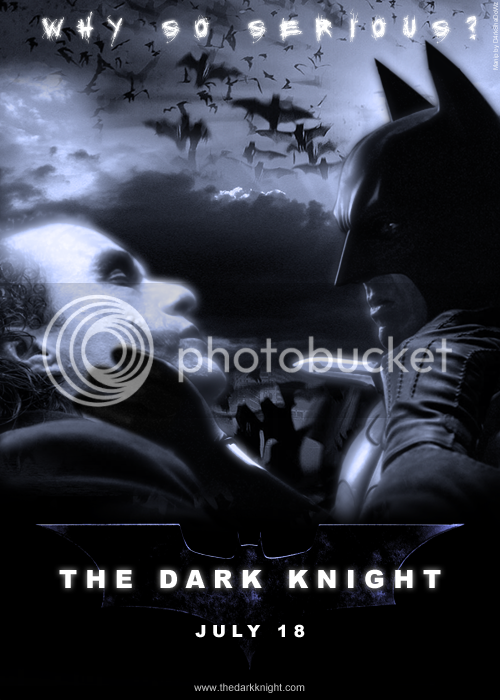



A Star Wars styled poster.
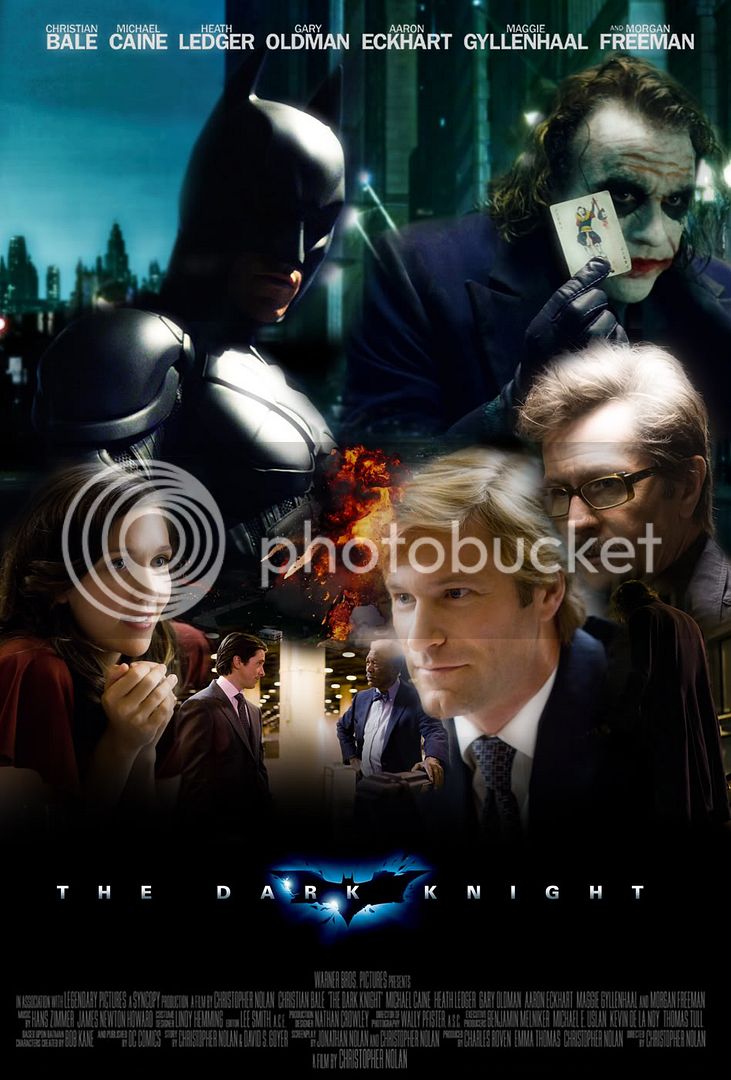
Updated Version:
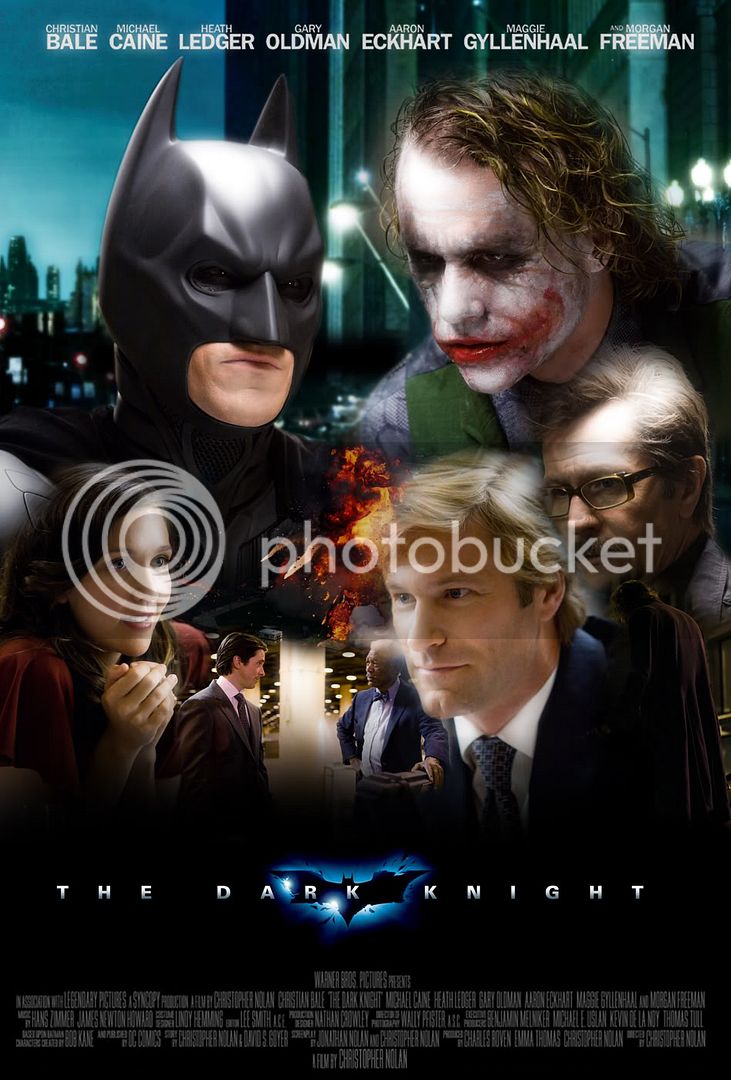

TDK Stuff: These date in order from when pictures were scarce so don't expect the best images.
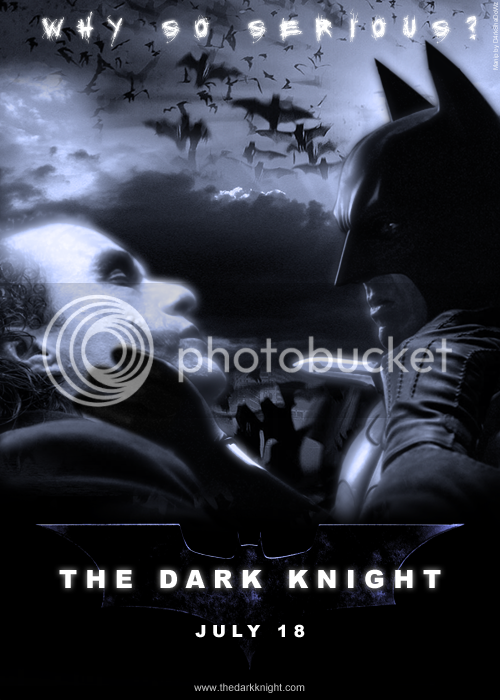



A Star Wars styled poster.
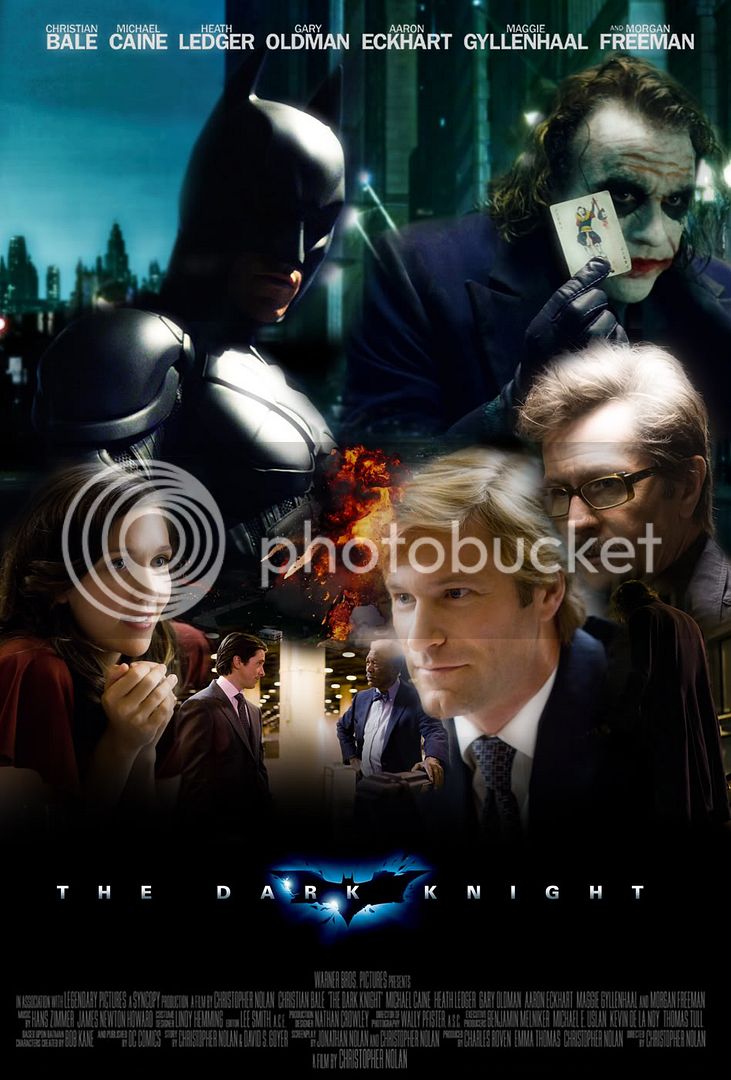
Updated Version:
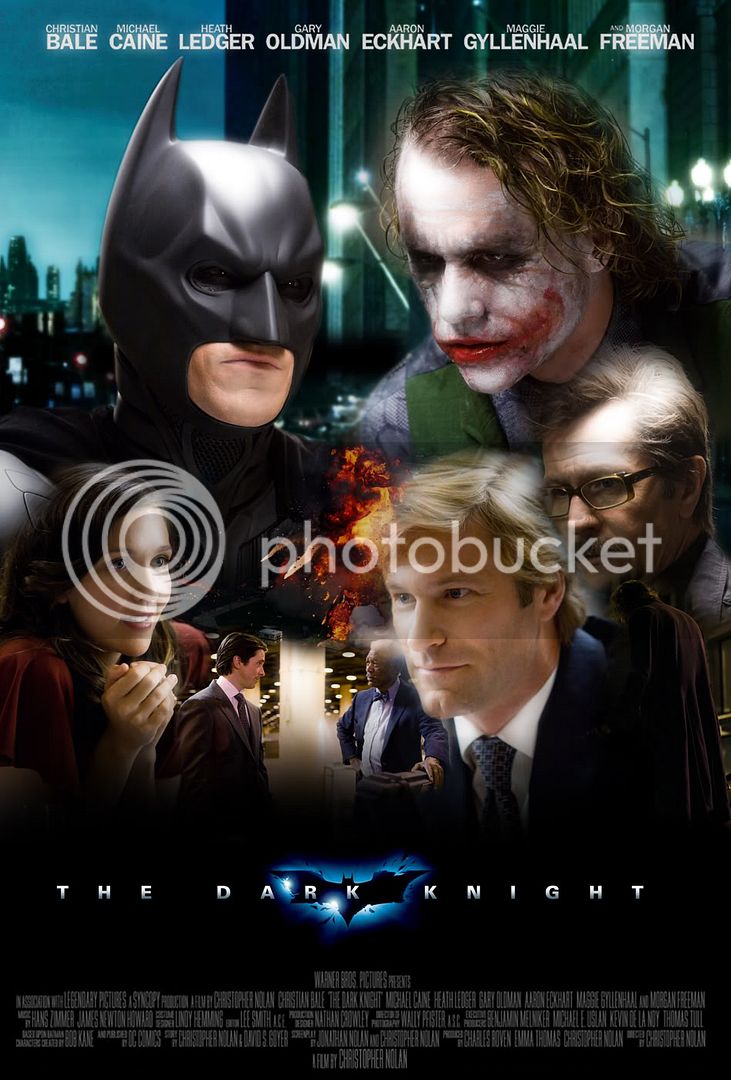

Last edited:












