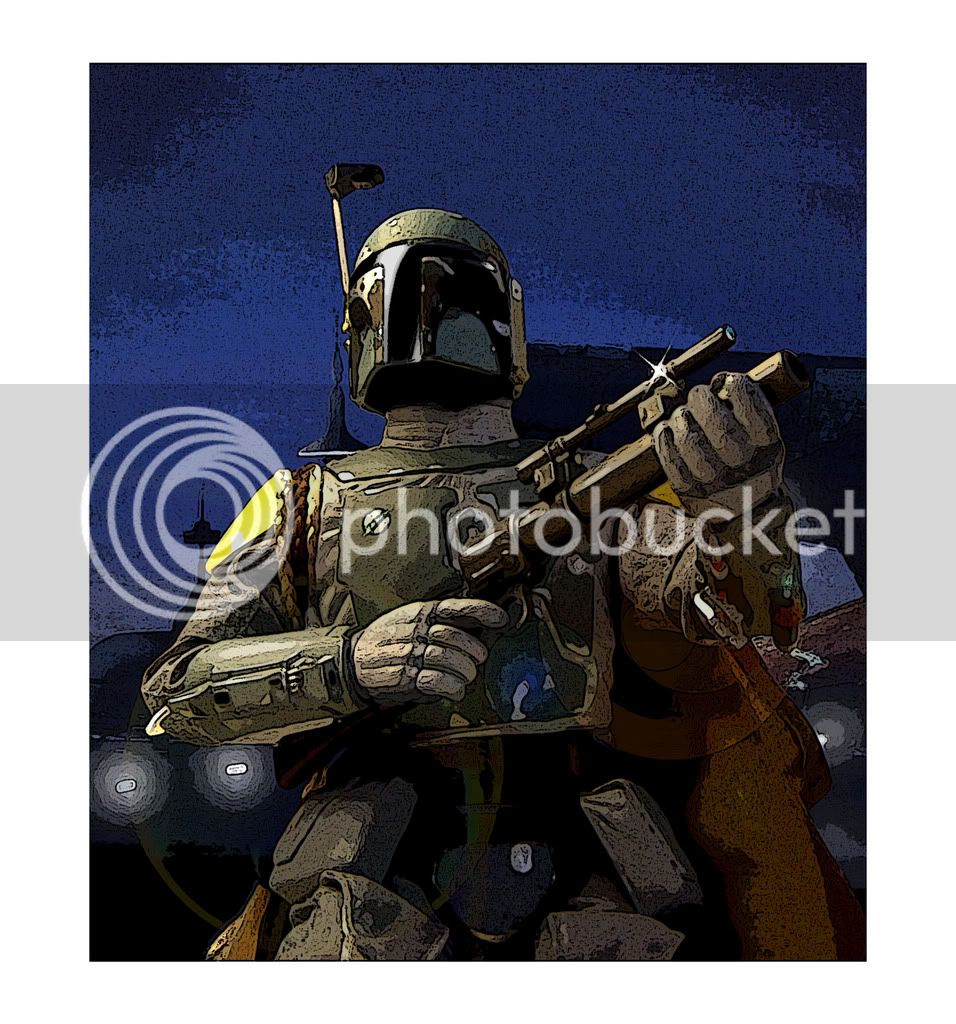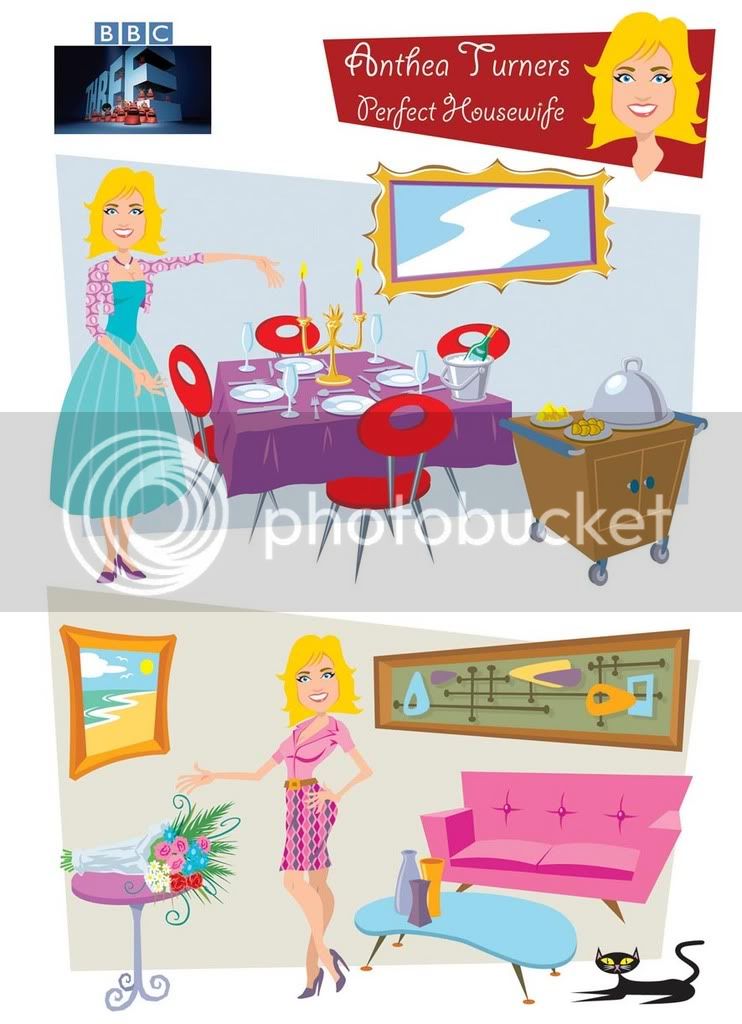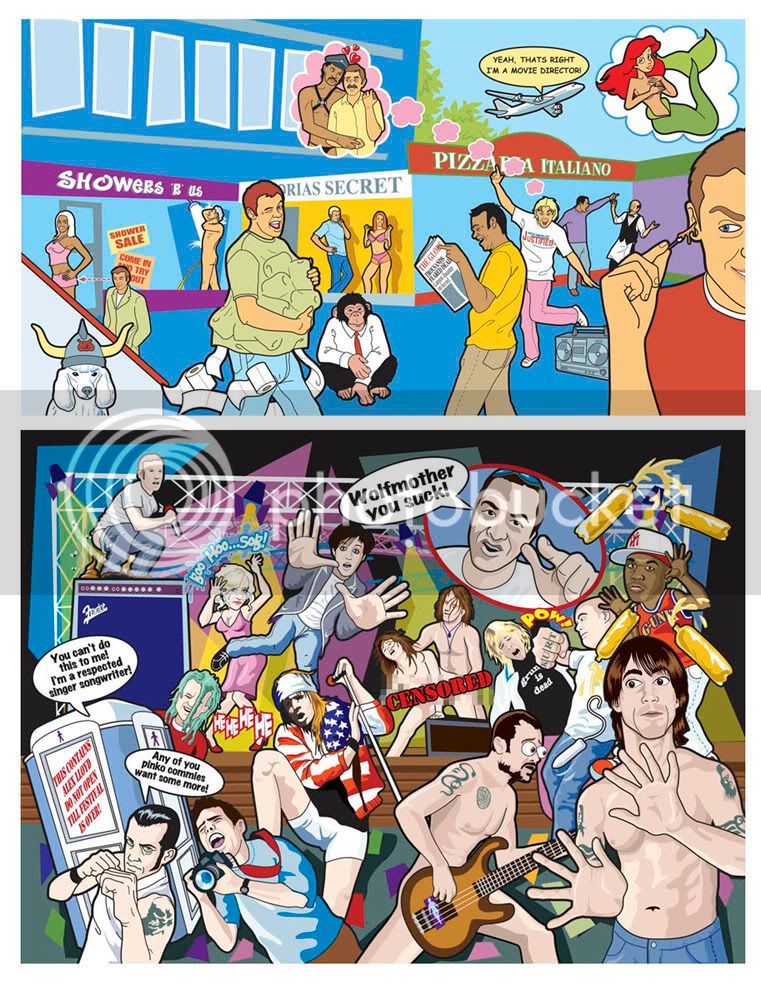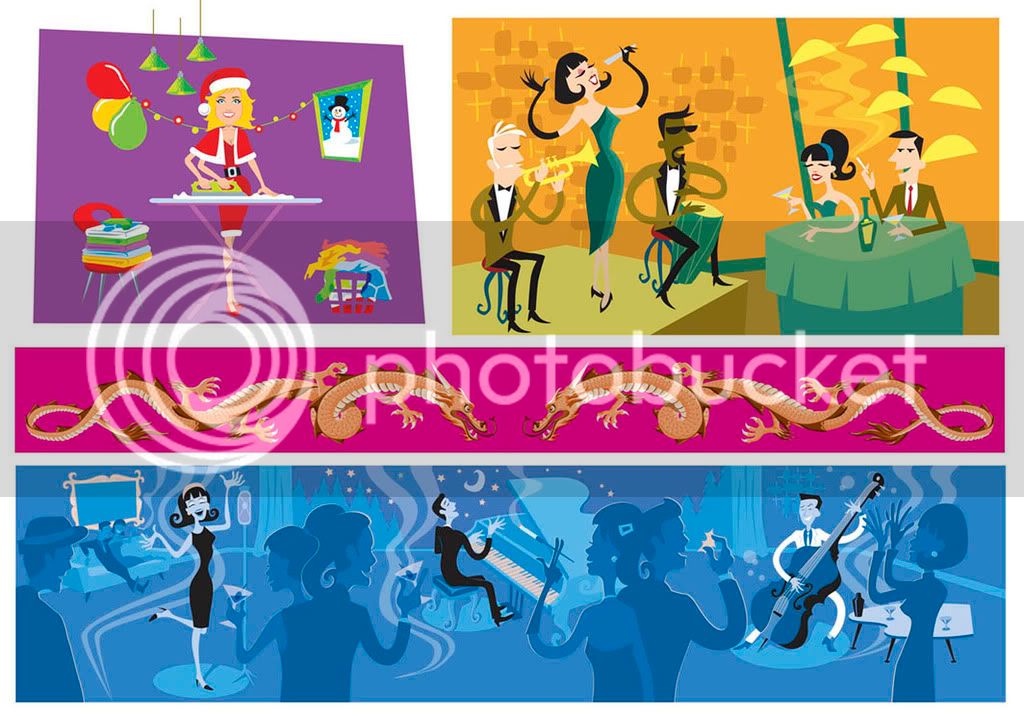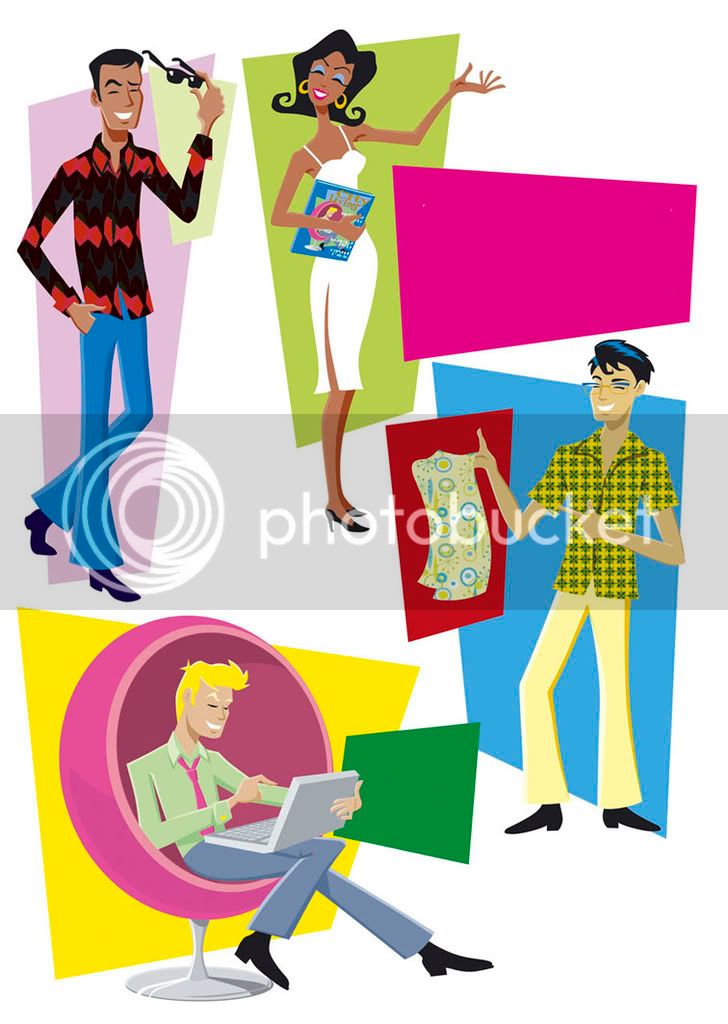hairlesswookiee
PALPATINE CRUSADER!!!!
does anyone here use one??? i'm thinking about picking up one of the Bamboo fun tablets. they aren't terribly expensive and i don't think i'll need one of the bigger ones at the moment. i just wanted to know who here uses them and what you think about it.