sarvesh2000is
Super Freak
Hello to all fellow freaks. Wassup!!
Recently I have come across a few new freaks who were having trouble posting images of their collection in 'Show your Shelves'. Though there are instructions threads on this topic in the 'Forum Questions and Suggestions' section, I thought it would be better to have one more thread specifically in here for all those like me who want to get on the job immediately and hate going through each and every detail before starting off. Also, if there is already a thread on this topic in here from before then please excuse me as I don't go through everything
Okay so since this section is 'How to display your collectibles', I guess it should be fine to start the thread here as posting images is also a way of displaying your collectibles (though not physical). I don't know how much it will be helpful but hopefully should do some good to new freaks.
So lets start....
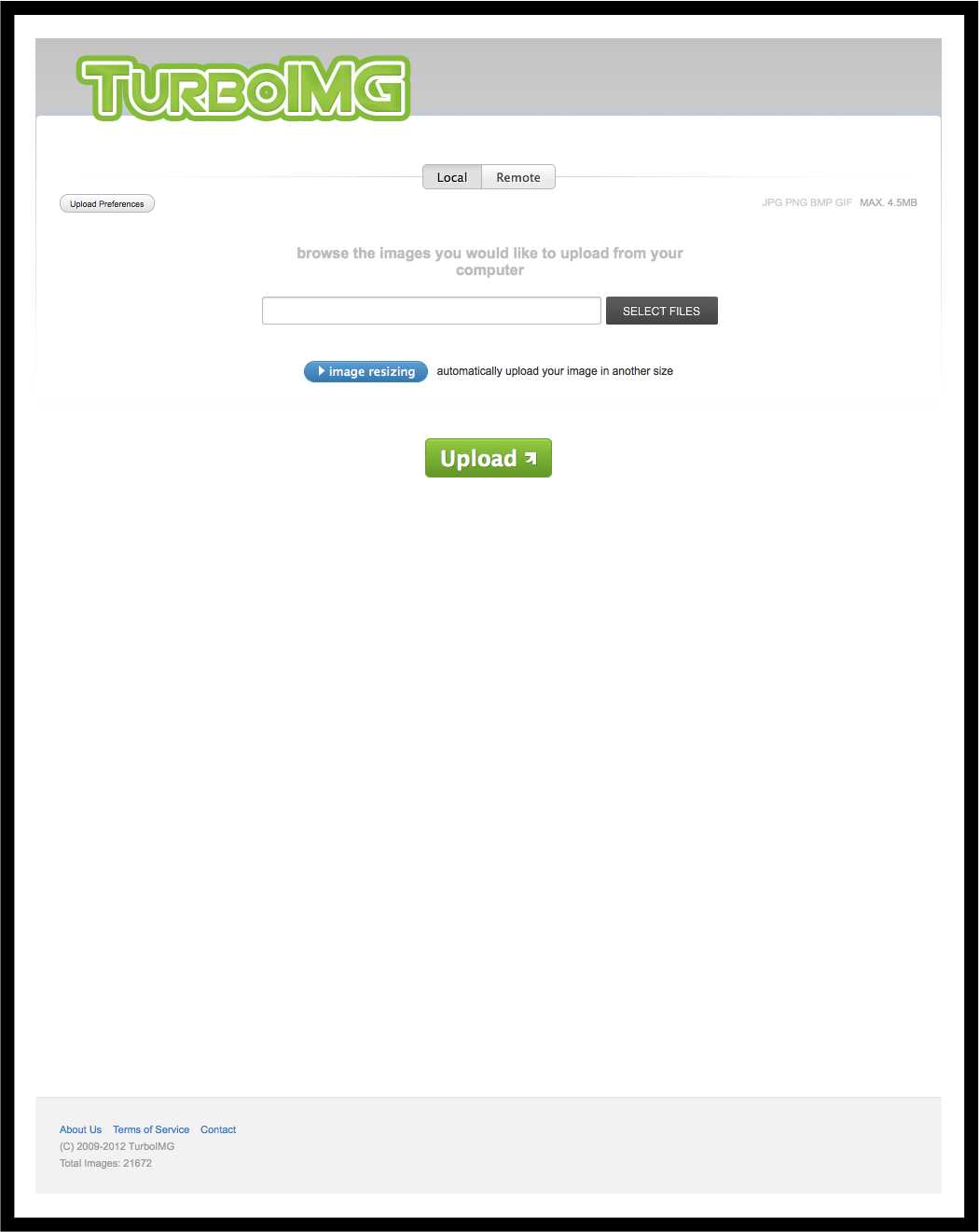
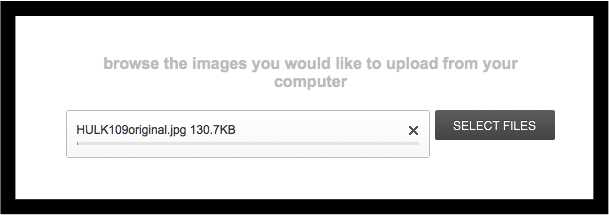

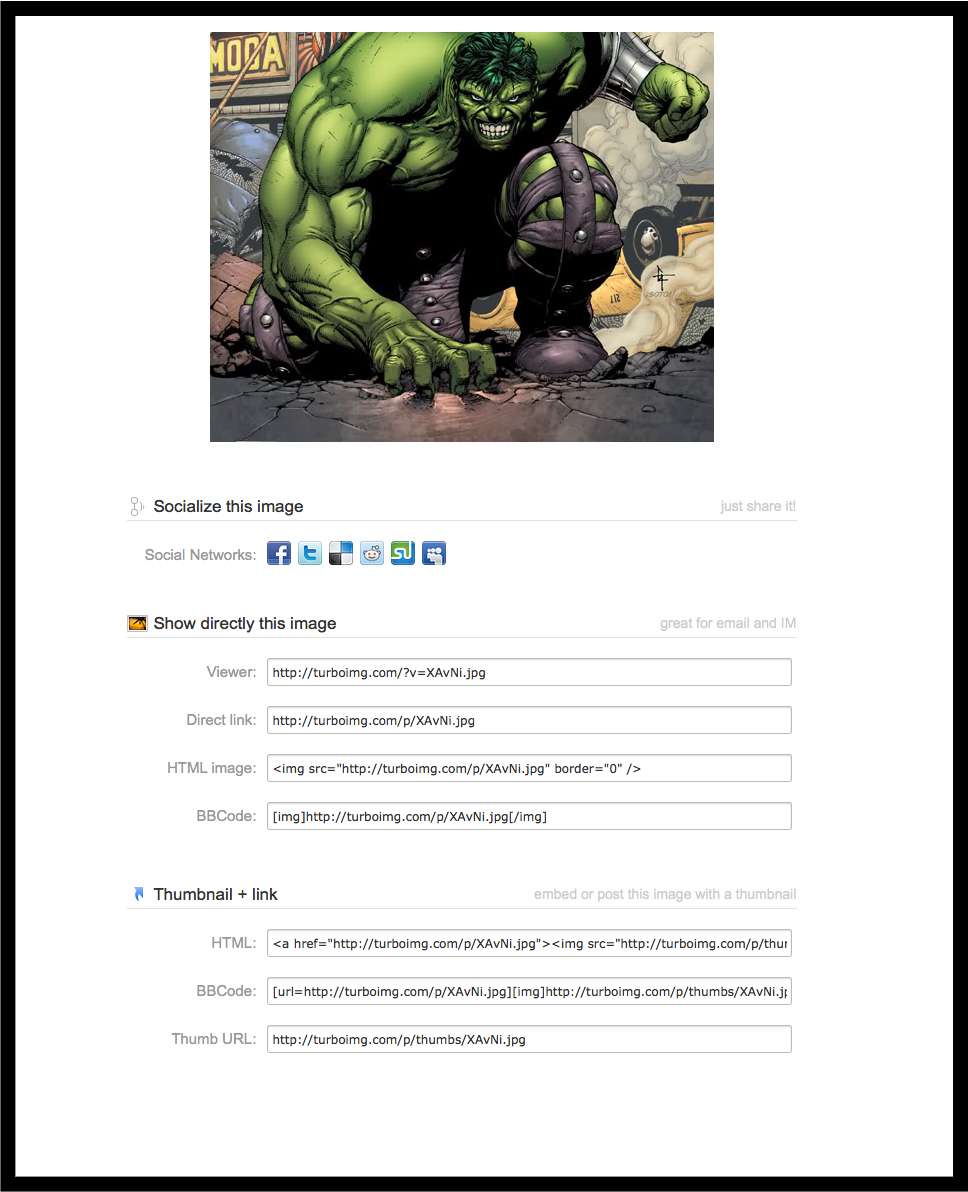
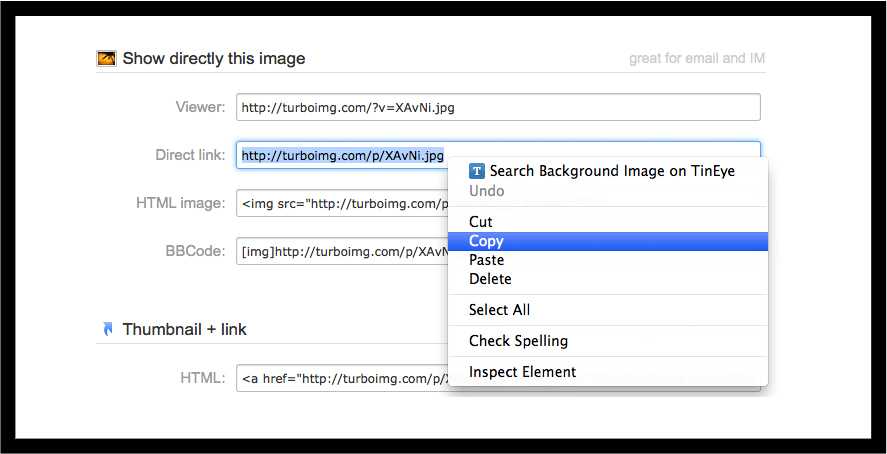

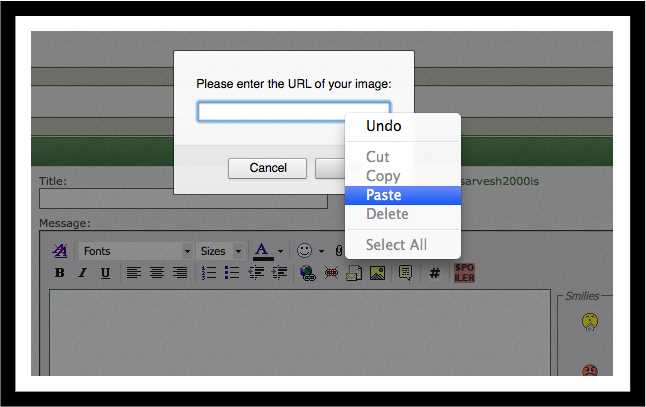
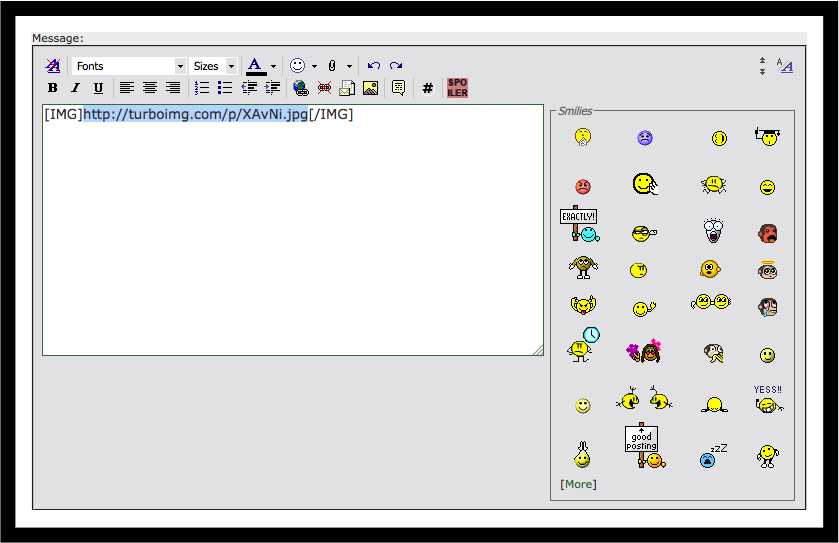
(Make sure it is not
 [/IMG] or else you will see
[/IMG] or else you will see
 after your image)
after your image)

Share and spread your passion for collectibles. Cheers
Recently I have come across a few new freaks who were having trouble posting images of their collection in 'Show your Shelves'. Though there are instructions threads on this topic in the 'Forum Questions and Suggestions' section, I thought it would be better to have one more thread specifically in here for all those like me who want to get on the job immediately and hate going through each and every detail before starting off. Also, if there is already a thread on this topic in here from before then please excuse me as I don't go through everything

Okay so since this section is 'How to display your collectibles', I guess it should be fine to start the thread here as posting images is also a way of displaying your collectibles (though not physical). I don't know how much it will be helpful but hopefully should do some good to new freaks.
So lets start....
- First of all you will need an image-hosting website. There are many sites available out there to choose from. Some are free and some require registration/sign-up. But remember most of the free ones will have limitations on the size of the file that you will be uploading. For instance, 'Turboimg.com' has a limit of 4.5MB per image file. Therefore, if your image is 4.6MB or more it will give you an error. Choosing an image-host depends on your preferences. So choose accordingly. Below is the screenshot of 'Turboimg.com' which I will be using as an example through out this tutorial:
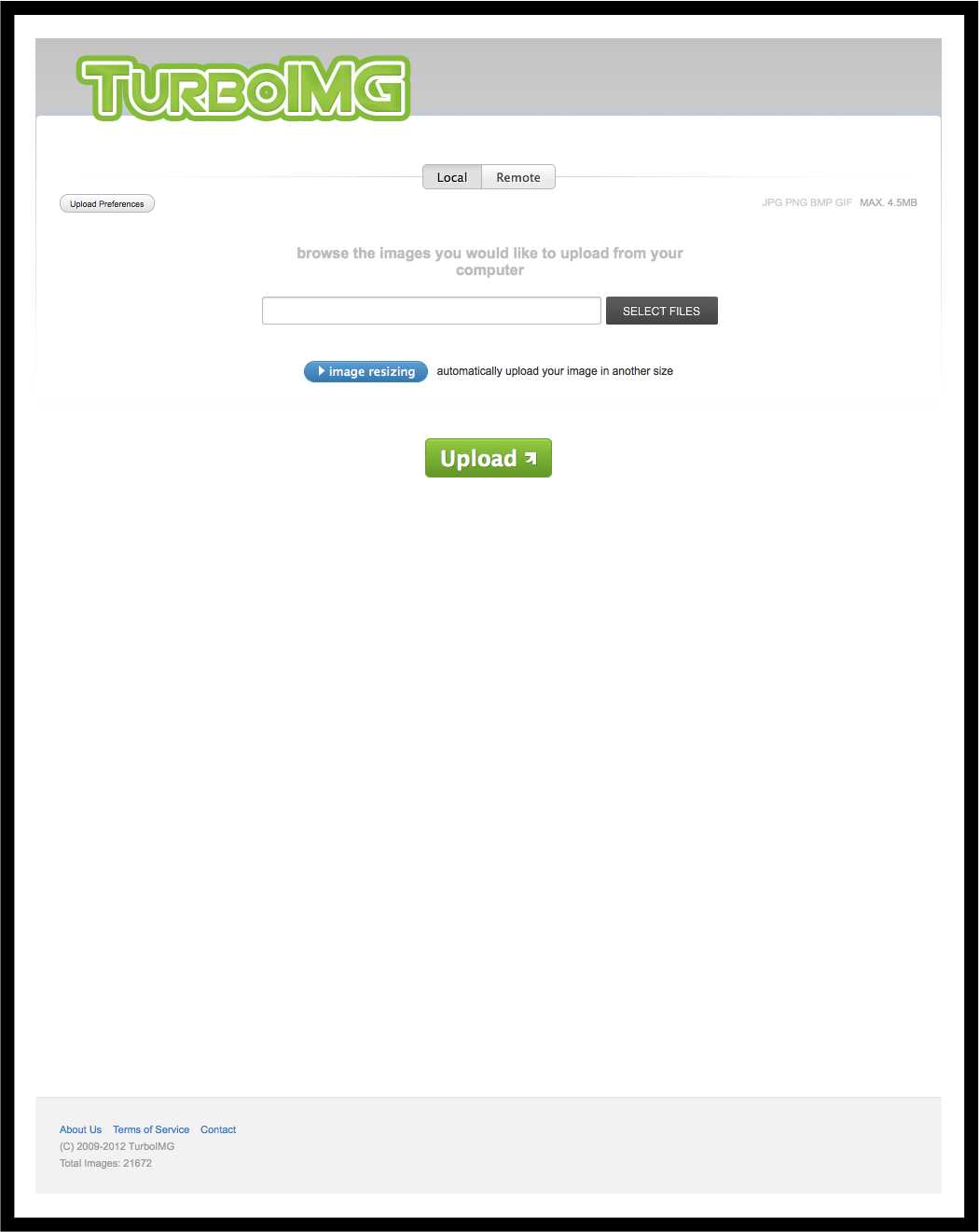
- Once you have found the image host of your choice, move on to the next step. Click 'Browse' to select the image you want to upload from your disk/folder. In the example below, it says 'Select Files' which is the same:
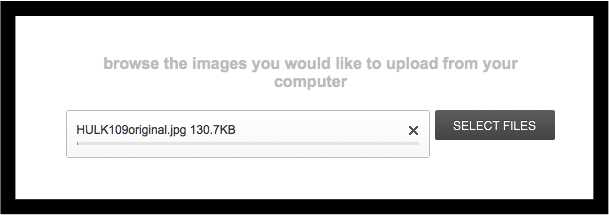
- After you have selected the image from your disk/folder, simply click 'Upload'.

- In few moments the file will be uploaded and this is what you will see:
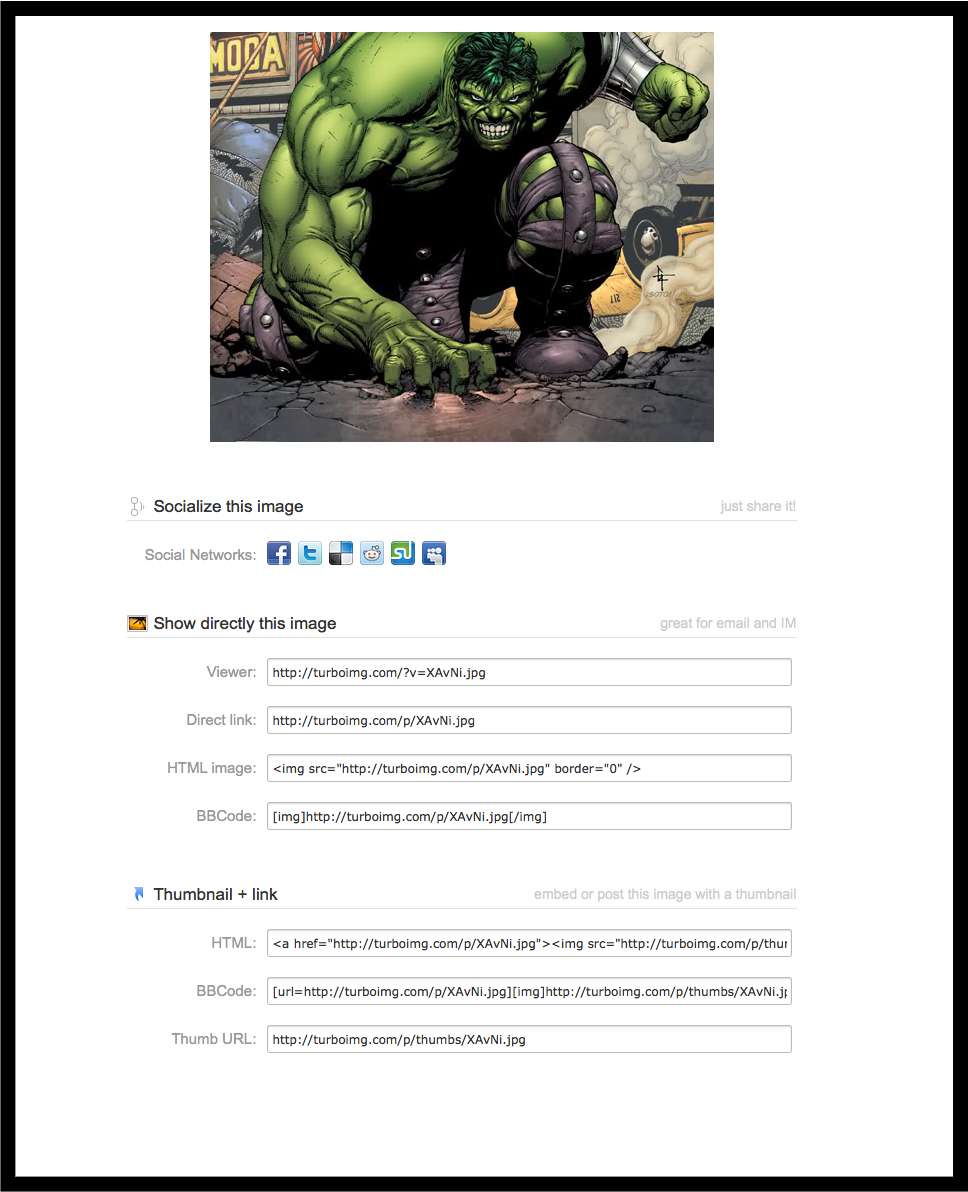
- Next from the list of links that have been generated, make sure to select and copy the link from the 'Direct Link' box as shown below:
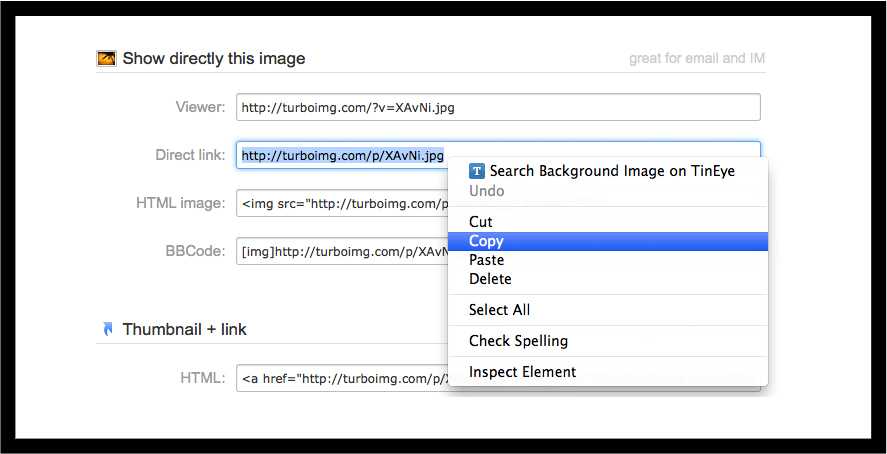
- After you have copied the direct link, go to 'Show your Shelves' section and click 'New Thread'. Click on the 'Insert Image' link as shown below:

- A dialogue box will pop-up. Make sure to delete the 'https://'. Right click and Paste the link which you have already copied:
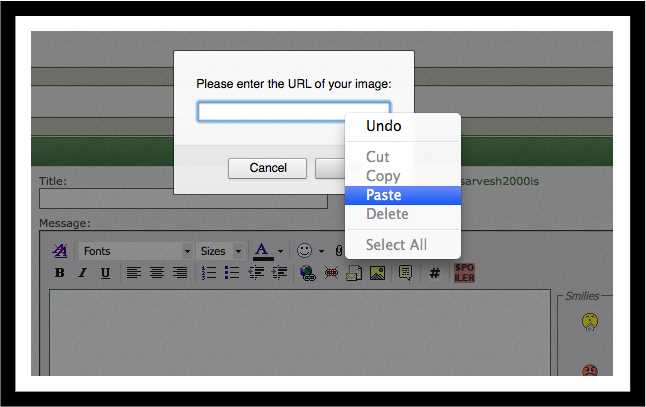
- This is what it should look like once you have clicked 'Ok' after pasting the link:
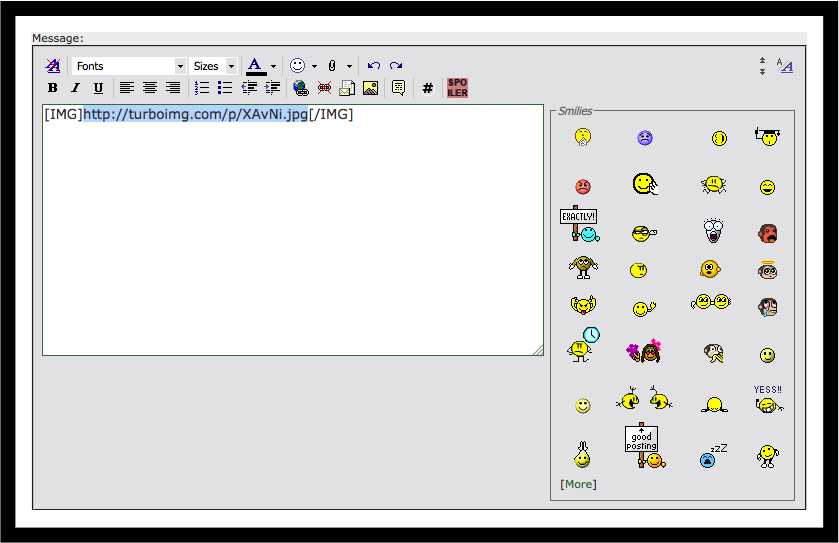
(Make sure it is not
- Once done, you can either click 'Preview Post' just to make sure everything is correct and the formatting of text if any is according to your liking. Or if you are confident of what you have done, then just click 'Submit New Thread'.

Share and spread your passion for collectibles. Cheers




